價格:免費
更新日期:2020-07-20
檔案大小:6.7 MB
目前版本:3.0.4
版本需求:macOS 10.12 或以上版本,64 位元處理器
支援語言:英語
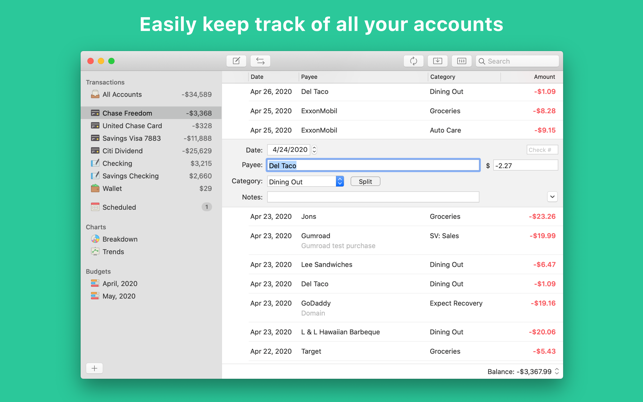
Are you tired of personal finance apps like Quicken that is overloaded with features you don't need? Savings 2 isn't like that. It is powerful enough to do all the personal finance tasks you need, but with none of the complexity you don't.
"Savings answers the call for a personal finance app that isn’t intimidating and difficult to use." – AppStorm
• All yours accounts, neatly organized
With Savings, you can pull all of your accounts (checking, credit card, cash, etc.) into a single app, so you always know your net worth and every transaction that comes in and out of your accounts. By entering and categorizing your transactions, you can analyze your spending habit and create a budget to keep your spending under control.
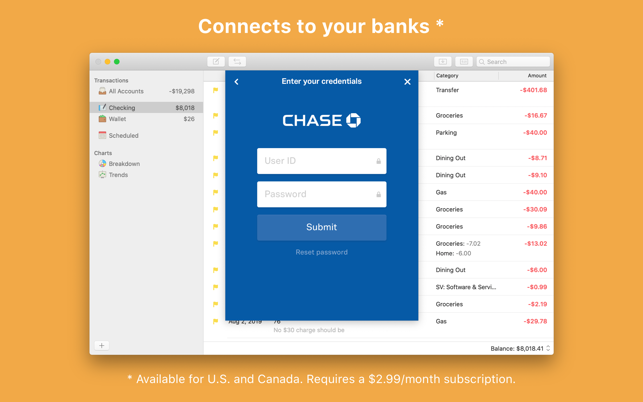
• Connects to your banks
With bank-grade security offered by Visa Inc., Savings can connect to your banks directly so transactions are downloaded automatically. We recommend that you still enter most transactions by hand; on automatic download, these transactions will automatically be cleared. Bank Connect is available in U.S. and Canada, and requires a $2.99/month subscription. You don't need Bank Connect to use Savings effectively.
• Companion iPhone app
Savings 2 for iPhone is an equally powerful finance app that can be used standalone or as a companion to the Mac app, so that you can enter transactions on the go, see charts, etc. To get it, go to savingsapp.com.
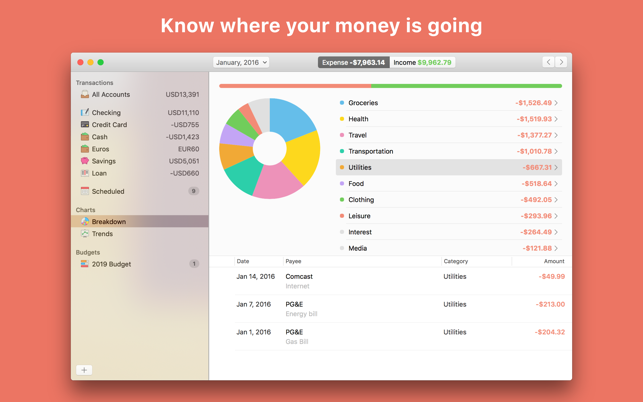
• Super fast transaction entry
We know entering transaction is something you do a lot, so we made it super fast with payee and category autocompletion. We also made it keyboard-friendly so you can enter data super fast.
• Gain financial insight through charts
Savings' "Breakdown chart" shows you where your money is going, by breaking down your expense (and income) by category. The "Trends chart" shows you up and down trends of your money. For example, see the trend of your overall balance to see if you are getting richer or poorer. You can compare multiple trends side-by-side.

• Never forget to pay a bill
Savings' "Scheduled transactions" feature lets you keep track of all of your recurring bills. Set reminders so you never forget to pay them, and when your bills are due, log the payment with a click of the mouse.
• Reconcile accounts
It's easy to reconcile accounts in Savings. Either do it manually by clicking the pending flag besides each transaction, or automatically by importing OFX, QIF or CSV file from your bank. If you use Bank Connect, you don't need to do anything – reconciliation happens automatically.
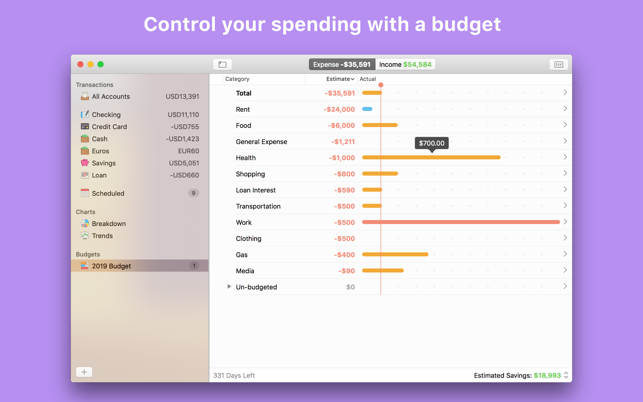
• Make a budget
The best way to control your spending is with a budget. With Savings, you can create a monthly or annual budget. Just set an estimate on each expense and income category and track your progress. If you are spending too fast, slow down or adjust your budget.
• iCloud sync
Secure iCloud sync ensures your data is always up-to-date on both your Mac and iPhone.
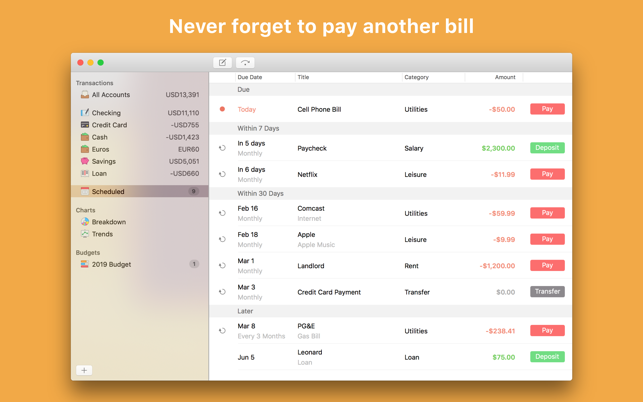
• Beautiful design
We love the beauty and simplicity of the Mac, so we designed a personal finance app that is equally as beautiful and a joy to use as your Mac.
• Your privacy is always protected
Your data is for your eyes only.
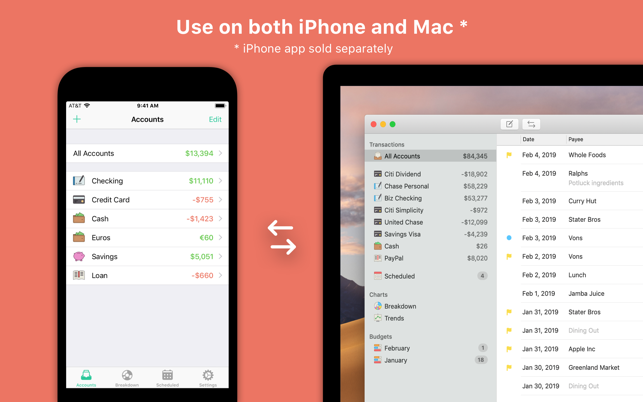
• Savings has more tricks up its sleeves...
Instant transaction search, batch edit multiple transactions, multi-currency support, Dark Mode, passcode protection, import data from Quicken and Microsoft Money, and more.
• Helpful support is just one email away
Got questions? Email support@savingsapp.com anytime.

For privacy and terms of use for SavingsApp and the Bank Connect feature, please visit: http://savingsapp.com/privacy_and_terms
